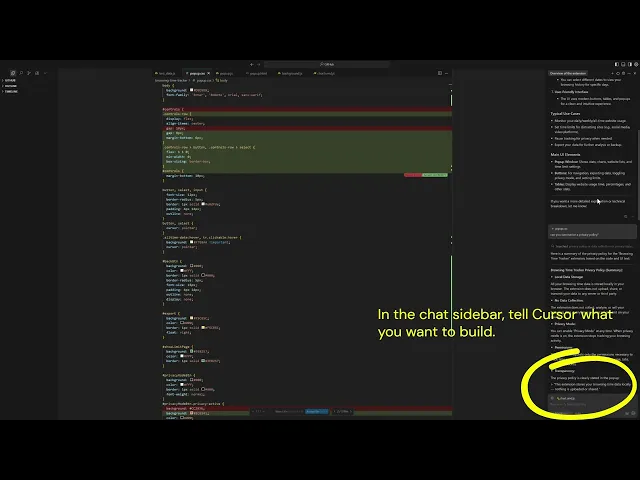



No-code development is revolutionizing how apps, workflows, and automations are built. With the help of AI-assisted platforms, teams can now rapidly create functional applications and prototypes by simply interacting with an AI chat. This innovative approach eliminates the need for writing code, enabling non-technical users—like product managers, designers, and business analysts—to build apps, automate tasks, and prototype ideas quickly.
Instead of spending time on complex coding tasks, users can describe what they need through a simple chat interface, and the AI will handle the technical details. Whether it's designing a user interface, setting up logic for workflows, or integrating with third-party services, the AI assists in generating the right components in real-time. This is particularly valuable for teams that need to move quickly and collaborate on projects, allowing everyone to contribute to the development process without needing specialized technical skills.
No-code development is revolutionizing how apps, workflows, and automations are built. With the help of AI-assisted platforms, teams can now rapidly create functional applications and prototypes by simply interacting with an AI chat. This innovative approach eliminates the need for writing code, enabling non-technical users—like product managers, designers, and business analysts—to build apps, automate tasks, and prototype ideas quickly.
Instead of spending time on complex coding tasks, users can describe what they need through a simple chat interface, and the AI will handle the technical details. Whether it's designing a user interface, setting up logic for workflows, or integrating with third-party services, the AI assists in generating the right components in real-time. This is particularly valuable for teams that need to move quickly and collaborate on projects, allowing everyone to contribute to the development process without needing specialized technical skills.
No-code development is revolutionizing how apps, workflows, and automations are built. With the help of AI-assisted platforms, teams can now rapidly create functional applications and prototypes by simply interacting with an AI chat. This innovative approach eliminates the need for writing code, enabling non-technical users—like product managers, designers, and business analysts—to build apps, automate tasks, and prototype ideas quickly.
Instead of spending time on complex coding tasks, users can describe what they need through a simple chat interface, and the AI will handle the technical details. Whether it's designing a user interface, setting up logic for workflows, or integrating with third-party services, the AI assists in generating the right components in real-time. This is particularly valuable for teams that need to move quickly and collaborate on projects, allowing everyone to contribute to the development process without needing specialized technical skills.
This use case is ideal for:
Product Managers who need to prototype and test ideas rapidly.
Designers looking to build interactive, no-code prototypes for user testing.
Entrepreneurs who need to create MVPs quickly without technical resources.
Developers who want to accelerate the development of repetitive or straightforward tasks.
This use case is ideal for:
Product Managers who need to prototype and test ideas rapidly.
Designers looking to build interactive, no-code prototypes for user testing.
Entrepreneurs who need to create MVPs quickly without technical resources.
Developers who want to accelerate the development of repetitive or straightforward tasks.
This use case is ideal for:
Product Managers who need to prototype and test ideas rapidly.
Designers looking to build interactive, no-code prototypes for user testing.
Entrepreneurs who need to create MVPs quickly without technical resources.
Developers who want to accelerate the development of repetitive or straightforward tasks.
🪄Solution
Cursor - No-Code Development with AI-Powered Chat Assistance
Start Chatting: Open the Cursor platform and start a conversation with the AI chat assistant.
Describe Your Idea: Tell the AI what kind of app or workflow you want to create. For example, say “Build a project management app” or “Set up a form to collect user feedback.”
Get AI Suggestions: The AI will provide suggestions for UI elements, data structures, and logic needed for your app. It might propose adding a table for task management or integrating with Slack for team notifications.
Real-Time Development: As you chat, the AI will automatically build the app or workflow, generating the necessary components, UI elements, and backend logic in real-time.
Fine-Tune: If you need to make changes, just tell the AI. You can ask things like “Make the form fields mandatory” or “Change the button color to blue,” and the AI will update your app accordingly.
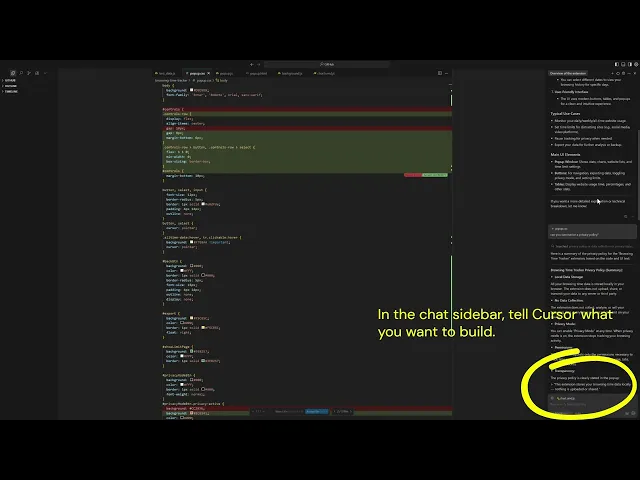
Cursor - No-Code Development with AI-Powered Chat Assistance
Start Chatting: Open the Cursor platform and start a conversation with the AI chat assistant.
Describe Your Idea: Tell the AI what kind of app or workflow you want to create. For example, say “Build a project management app” or “Set up a form to collect user feedback.”
Get AI Suggestions: The AI will provide suggestions for UI elements, data structures, and logic needed for your app. It might propose adding a table for task management or integrating with Slack for team notifications.
Real-Time Development: As you chat, the AI will automatically build the app or workflow, generating the necessary components, UI elements, and backend logic in real-time.
Fine-Tune: If you need to make changes, just tell the AI. You can ask things like “Make the form fields mandatory” or “Change the button color to blue,” and the AI will update your app accordingly.
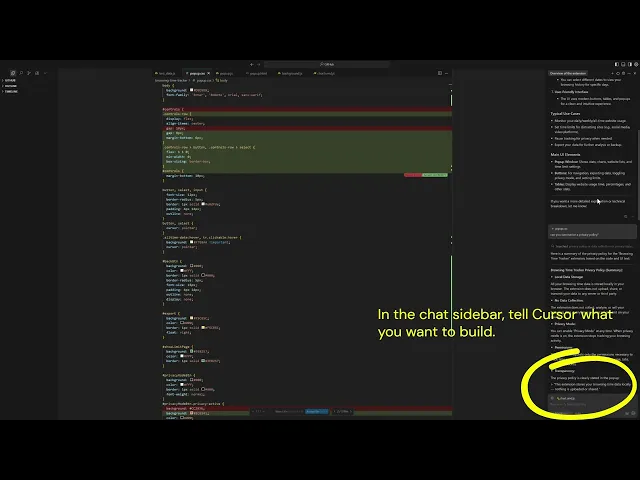
Cursor - No-Code Development with AI-Powered Chat Assistance
Start Chatting: Open the Cursor platform and start a conversation with the AI chat assistant.
Describe Your Idea: Tell the AI what kind of app or workflow you want to create. For example, say “Build a project management app” or “Set up a form to collect user feedback.”
Get AI Suggestions: The AI will provide suggestions for UI elements, data structures, and logic needed for your app. It might propose adding a table for task management or integrating with Slack for team notifications.
Real-Time Development: As you chat, the AI will automatically build the app or workflow, generating the necessary components, UI elements, and backend logic in real-time.
Fine-Tune: If you need to make changes, just tell the AI. You can ask things like “Make the form fields mandatory” or “Change the button color to blue,” and the AI will update your app accordingly.
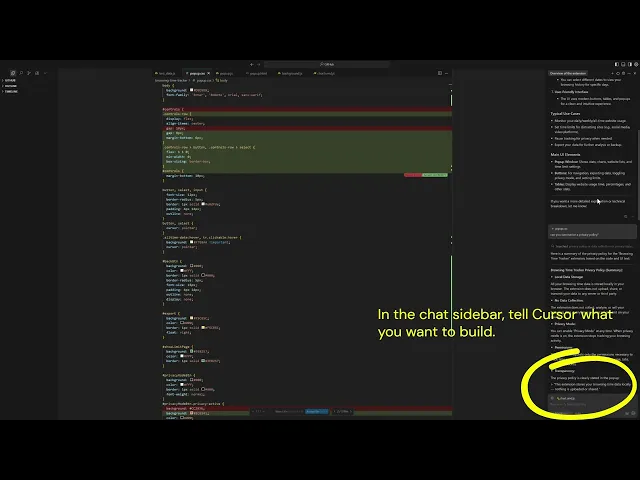
💡Tips
Provide Clear Descriptions: The more specific you are with your requests, the better the AI can understand your needs and generate accurate components.
Leverage AI for Debugging: Paste error messages directly into the chat, select problematic code for analysis, and ask AI to add debugging logs or suggest fixes. This can save hours of troubleshooting time.
You can drag an image — like a Figma screenshot — into Cursor and say, “Create a page like this for a chat app.” It’ll analyze the layout and auto-generate the front-end code.
If things go wrong, just hit the "Restore Checkpoint" button. If needed, scroll back and restore to a stable version.
Provide Clear Descriptions: The more specific you are with your requests, the better the AI can understand your needs and generate accurate components.
Leverage AI for Debugging: Paste error messages directly into the chat, select problematic code for analysis, and ask AI to add debugging logs or suggest fixes. This can save hours of troubleshooting time.
You can drag an image — like a Figma screenshot — into Cursor and say, “Create a page like this for a chat app.” It’ll analyze the layout and auto-generate the front-end code.
If things go wrong, just hit the "Restore Checkpoint" button. If needed, scroll back and restore to a stable version.
Provide Clear Descriptions: The more specific you are with your requests, the better the AI can understand your needs and generate accurate components.
Leverage AI for Debugging: Paste error messages directly into the chat, select problematic code for analysis, and ask AI to add debugging logs or suggest fixes. This can save hours of troubleshooting time.
You can drag an image — like a Figma screenshot — into Cursor and say, “Create a page like this for a chat app.” It’ll analyze the layout and auto-generate the front-end code.
If things go wrong, just hit the "Restore Checkpoint" button. If needed, scroll back and restore to a stable version.
🔆Highlights
Zero Coding: Perfect for non-technical users who need to build apps and workflows quickly.
AI-Driven Development: Chat with the AI to generate apps, automations, and integrations instantly.
Speedy Prototyping: Quickly go from idea to deployment, making it ideal for MVPs or internal tools.
⚠️ Limitations
Code Quality and Security Risks: AI-generated code may contain bugs, security vulnerabilities, or inefficient implementations. Always review and test thoroughly before deploying, especially for production systems.
Complexity for Large Apps: For very large or feature-rich applications, the AI might struggle to accommodate all needs without some manual intervention.
Limited Domain Expertise: While good at general programming tasks, Cursor may struggle with highly specialized domains, legacy systems, or unique architectural patterns specific to your industry or use case.
🔆Highlights
Zero Coding: Perfect for non-technical users who need to build apps and workflows quickly.
AI-Driven Development: Chat with the AI to generate apps, automations, and integrations instantly.
Speedy Prototyping: Quickly go from idea to deployment, making it ideal for MVPs or internal tools.
⚠️ Limitations
Code Quality and Security Risks: AI-generated code may contain bugs, security vulnerabilities, or inefficient implementations. Always review and test thoroughly before deploying, especially for production systems.
Complexity for Large Apps: For very large or feature-rich applications, the AI might struggle to accommodate all needs without some manual intervention.
Limited Domain Expertise: While good at general programming tasks, Cursor may struggle with highly specialized domains, legacy systems, or unique architectural patterns specific to your industry or use case.
🔆Highlights
Zero Coding: Perfect for non-technical users who need to build apps and workflows quickly.
AI-Driven Development: Chat with the AI to generate apps, automations, and integrations instantly.
Speedy Prototyping: Quickly go from idea to deployment, making it ideal for MVPs or internal tools.
⚠️ Limitations
Code Quality and Security Risks: AI-generated code may contain bugs, security vulnerabilities, or inefficient implementations. Always review and test thoroughly before deploying, especially for production systems.
Complexity for Large Apps: For very large or feature-rich applications, the AI might struggle to accommodate all needs without some manual intervention.
Limited Domain Expertise: While good at general programming tasks, Cursor may struggle with highly specialized domains, legacy systems, or unique architectural patterns specific to your industry or use case.
✨Result Examples
In just a few hours with Cursor, I managed to create a Chrome Extension - TimeTrace. I needed a way to track and remind myself of my online time, but none of the existing apps did the trick, so I ended up vibe-coding this one myself. Feel free to give it a try and see if it works for you!

In just a few hours with Cursor, I managed to create a Chrome Extension - TimeTrace. I needed a way to track and remind myself of my online time, but none of the existing apps did the trick, so I ended up vibe-coding this one myself. Feel free to give it a try and see if it works for you!

In just a few hours with Cursor, I managed to create a Chrome Extension - TimeTrace. I needed a way to track and remind myself of my online time, but none of the existing apps did the trick, so I ended up vibe-coding this one myself. Feel free to give it a try and see if it works for you!

🏷️Alternative Solutions
Claude Code: Claude Code is an AI-powered development assistant designed to streamline the coding process. It helps developers by generating code, debugging, and providing real-time suggestions based on natural language input. With Claude Code, users can accelerate development and improve code quality without spending excessive time on manual coding tasks.
Claude Code: Claude Code is an AI-powered development assistant designed to streamline the coding process. It helps developers by generating code, debugging, and providing real-time suggestions based on natural language input. With Claude Code, users can accelerate development and improve code quality without spending excessive time on manual coding tasks.
Claude Code: Claude Code is an AI-powered development assistant designed to streamline the coding process. It helps developers by generating code, debugging, and providing real-time suggestions based on natural language input. With Claude Code, users can accelerate development and improve code quality without spending excessive time on manual coding tasks.
🗣️User Comments
Featured Tool
Cursor is an intelligent coding environment that leverages advanced AI models to assist developers in writing, editing, and understanding code.





